When teaching SOLIDWORKS, one common question I get is “Why can’t I mirror about a plane when I am sketching?” The answer was simple, “It’s because you can’t, that’s just the way it is.”
Not any longer.
SOLIDWORKS 2018 introduces sketch mirror enhancements that will save you time, including the ability to mirror sketch geometry about planes and planar faces. This enhancement can save you the steps of creating centerlines in each sketch. It can also help you ensure the elements mirrored in multiple sketches are all tied to the same planar element when it makes sense.
We can use the standard Sketch Mirror function just like always and simply select a plane to mirror about.
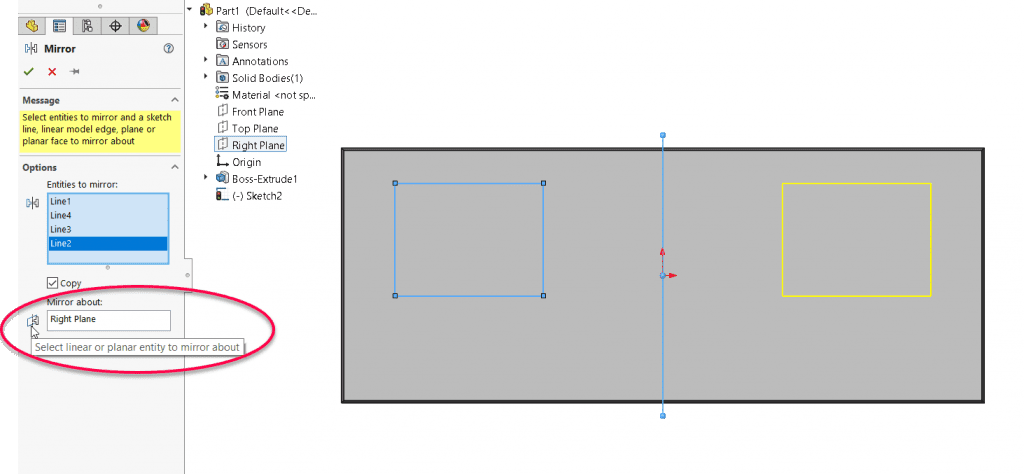
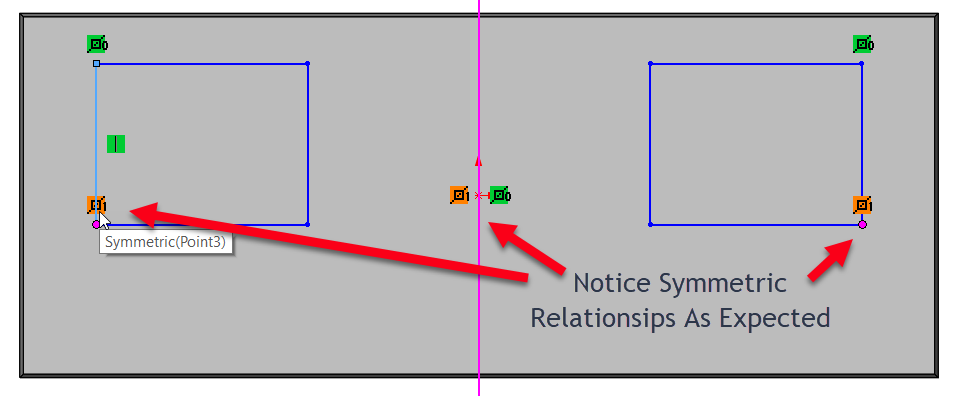
Not only do we get the symmetric relationships and behaviors we would expect, we can also edit the relationships as normal. For example, we could change a symmetric relationship from referencing one plane to referencing another plane. Doing so affect all related symmetric conditions.
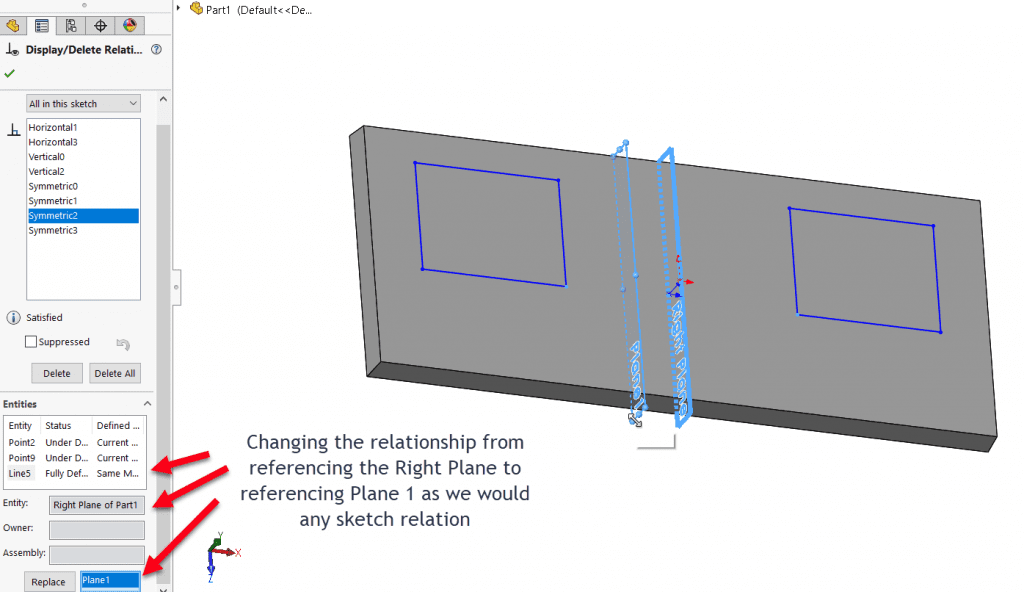
It isn’t documented as far as I could tell, but I found that Dynamic Mirror also works with planes in SOLIDWORKS 2018.
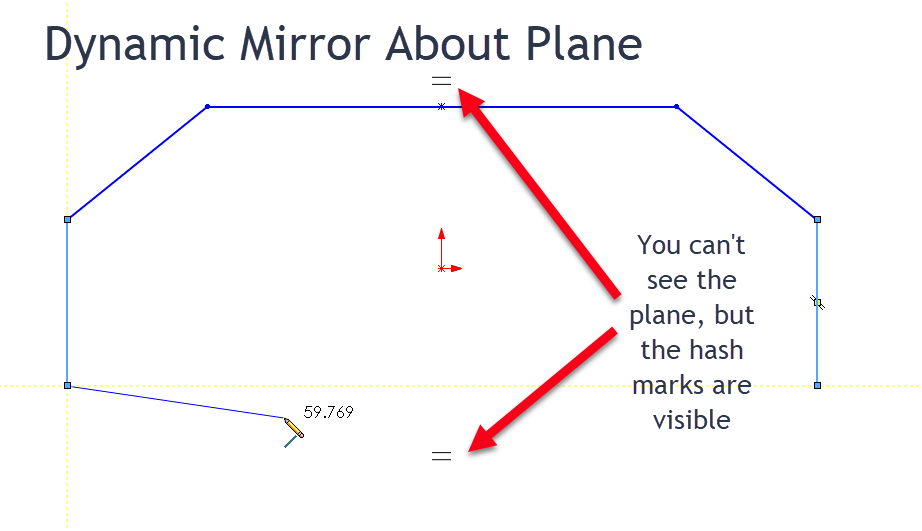
Finally, in SOLIDWORKS 2018 we can now mirror 3D sketch geometry. Simply select a planar element to mirror about and it works as we would expect, complete with symmetric relationships and behaviors.
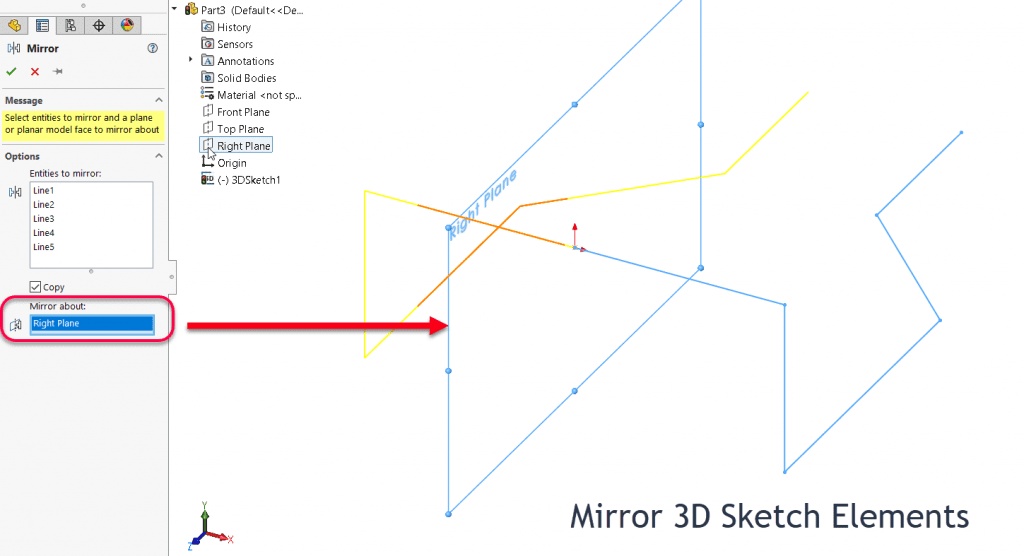
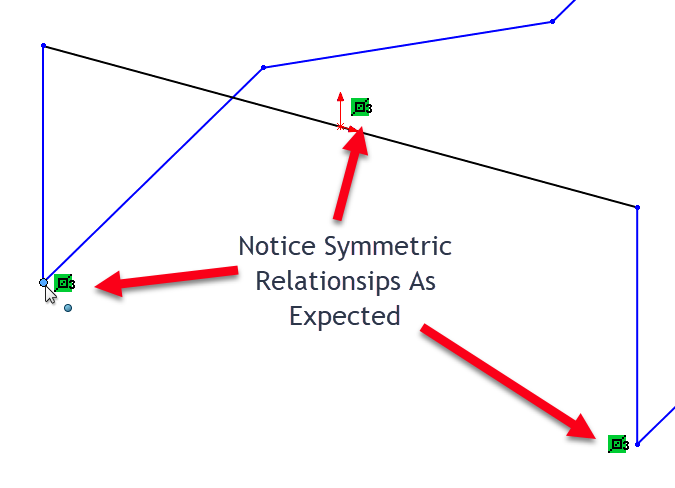
Mirroring is something we do almost every day. These enhancements in SOLIDWORKS 2018 will make our lives that much easier — the mark of a great improvement!
Share
Meet the Author

