Analyzing thin components in SOLIDWORKS Simulation may be difficult because they have an insignificant bending stiffness due to their thinness and behave like thin membranes. To analyze these types of products, you can choose between SOLIDWORKS Premium, which includes linear static analysis, and the SOLIDWORKS Simulation Premium package.
I’ll lay out how these two perform and the trade-offs for each one with imagery included below. Before that, here is an image of a thin model I created.
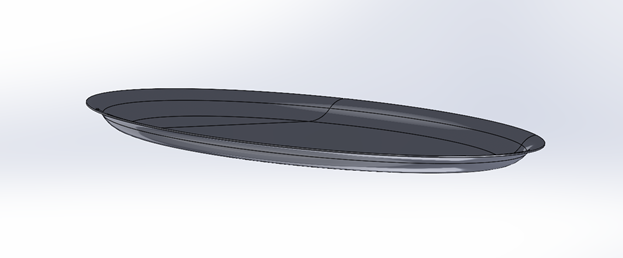
SOLIDWORKS Premium
SOLIDWORKS Premium includes the ability to perform linear static analysis with a large displacement option. Iteratively updating the stiffness of this type of model is essential to note as it acts as a membrane with stiffness changing as it displaces significantly. As a result, it needs to be iterated through the deformation process, updating the stiffness with the new shape of the geometry as it goes.
This is the purpose of the large displacement option. The software would underestimate the model’s rigidity without using the large displacement option, which is shown in the comparison below.
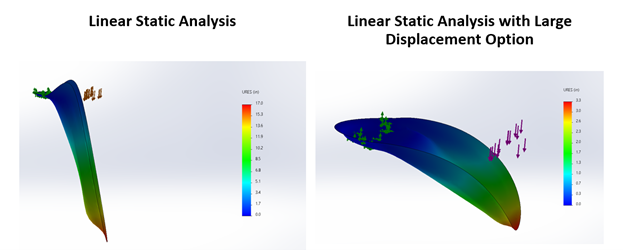
Without “stretching” a membrane, such as how a thin paper plate behaves, it has nearly zero bending stiffness to resist loading, so solving linear static analysis in a single step (without a large displacement option) doesn’t produce great results in this type of problem. The linear static analysis option is illustrated above only to show the importance of the large displacement option.
The large displacement option modifies the behavior of the linear elastic tool to behave more like a non-linear analysis. It iterates the load at a fraction of time while updating the object’s stiffness based on its deformed shape rather than its original shape, capturing the membrane-like behavior more effectively.
What’s the difference between the linear elastic with a large displacement option and true non-linear analysis?
Linear elastic with large displacement can’t:
- Use non-linear materials (such as plastics)
- Control the iterations of the load, nor use a more complex load curve, so if your structural stiffness is sensitive to load changes, you’ll have an inaccurate analysis
- Add other components that may move with the displacements
- Plot the deformations at the different load increments
*** All of these are possible in SIMULATION PREMIUM by using non-linear analysis.
SOLIDWORKS Simulation Premium
The SOLIDWORKS Simulation Premium package grants access to everything shown below:

Simulation Standard
- Static for Assemblies
- Trend Tracker
- Motion
- Fatigue
Simulation Professional
- Frequency
- Buckling
- Thermal
- Optimization
- Connector Check
- 2-D Simplification
- Pressure Vessel
- Drop-Test
- Event-based Motion
- Submodeling
Simulation Premium
- Nonlinear Static
- Nonlinear Dynamic
- Composites
- Linear Dynamic
In this analysis, we would use the non-linear static study type and run the same setup as the previous analyses to obtain the results below:
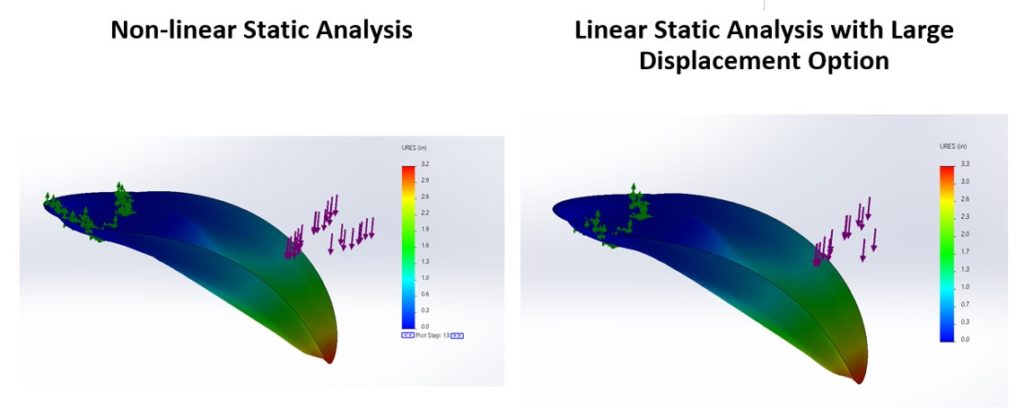
As you can see in the images, the non-linear analysis predicts a displacement of 3.2″, while the linear static with large displacement predicts 3.3″, a difference of about 3%.
This discrepancy is not a fixed figure and could grow larger depending on sensitivity to load, material non-linearity, etc. However, that doesn’t make the large displacement option an unviable tool, just something that needs to be considered.
Which SOLIDWORKS Package is Right for Me?
SOLIDWORKS Premium is a good entry point if you are adequately trained and are looking for the most cost-efficient solution. If you are concerned about having more capability and enhanced functionalities provided by the non-linear analysis type, SOLIDWORKS Simulation Premium may be ideal for your team.
Contact Us
Have a question? We’re always available to talk over the phone, for you to leave a message, or submit a request – just contact us.
Want More?
If you’re interested in learning more, check out these additional resources below:
- How to use the large displacement option
- Simulation Training
- Simulation Non-linear Training
- Video: SOLIDWORKS Simulation, Convergence, Finite Element Analysis (FEA), & Meshing
- Video: Meshing in SOLIDWORKS Simulation
- Adopt a better data-driven structure with Finite Element Analysis or Computational Fluid Dynamics
Share
Meet the Author

