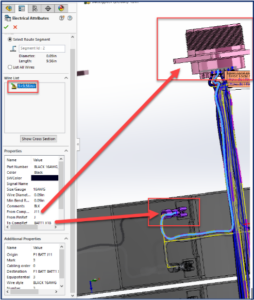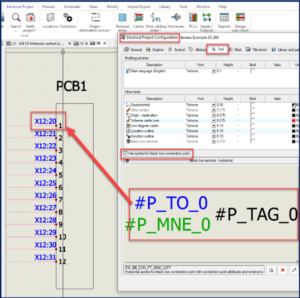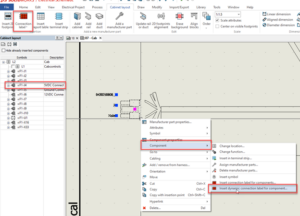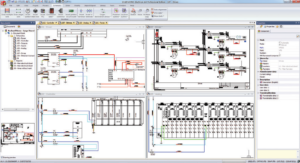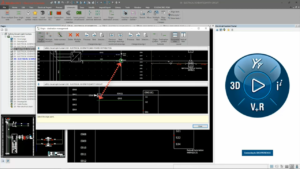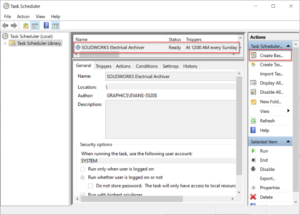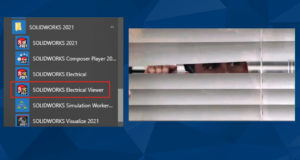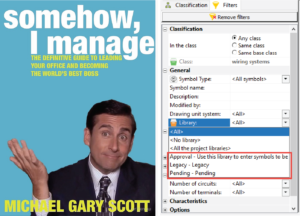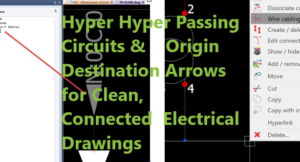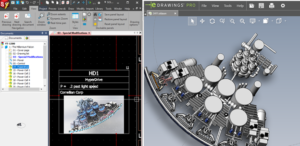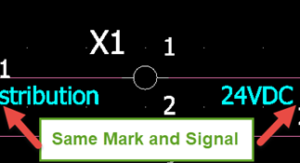Posts by Evan Stanek
SOLIDWORKS Electrical Time Saver Tips, Part 2: Electrical 3D
1. Connection Point Shortcut If you’re setting up a part for routing in 3D, the option to add routing points saves time overloading the Electrical Component Wizard. Also new options…
Read MoreSOLIDWORKS Electrical Time Saver Tips: Part 1
Part 1: Schematic Throughout my time training and implementing SOLIDWORKS Electrical with thousands of users at hundreds of companies, I’m always surprised to uncover new finds that I add to…
Read MoreCreating Dynamic Connection Labels – SOLIDWORKS Electrical
My story with connection labels began almost immediately after my introduction to SOLIDWORKS Electrical, and to be honest, it was love at first sight. The concept of a symbol that…
Read MoreBoost Product Development with Improved Electrical Design Collaboration
Collaborative and integrated electrical design is essential for successful product development, and implementing SOLIDWORKS electrical solutions can save time, control costs, improve quality, increase collaboration, and boost innovation.
Read MoreThe Journey of a Part in SOLIDWORKS Electrical: From Part to Report to Export
Take a look at the journey a part takes in SOLIDWORKS Electrical…from finding and adding a part from the portal to reporting and exporting.
Read MoreAutomatic Archiving in SOLIDWORKS Electrical: Setup Guide
Learn how to set up automatic archiving for your SOLIDWORKS Electrical server using Windows Task Scheduler. Follow our step-by-step guide to ensure successful archiving and keep your vital data backed up and easily accessible.
Read More“Inclusion” with the SOLIDWORKS Electrical Viewer
Learn how the SOLIDWORKS Electrical Viewer can help leaders and other stakeholders within your organization have project development visibility.
Read MoreThe Importance of SOLIDWORKS Electrical: User Rights Administration
Given the various roles in your user base, you may find it appropriate to give your users specific roles and permissions within SOLIDWORKS Electrical. Discover the importance of optimizing your environment.
Read MoreEffectively Manage Your SOLIDWORKS Electrical Libraries
Teams working with SOLIDWORKS Electrical will encounter several phases in the life of using the tool, starting with planning, installation, training, and implementation. Learn how to better manage your team, electrical content, and userbase.
Read MoreSOLIDWORKS Electrical Summer “Blog” Buster: Where Spaceballs, Hyper Hyper Passing Circuits, & Origin Destination Arrows Meet
Origin Destination Arrows are an essential feature to keeping your SOLIDWORKS Electrical drawings clean and connected. Use the Hyper Hyper Passing Circuit type to take your electrical designs even further. This blog is the 3rd in our BlogBuster series, set to a Spaceballs theme!
Read MoreSOLIDWORKS Electrical Summer “Blog” Buster: Star Wars Hyper Passing
Your Circuit information transmission option detailed here, is similar to Star Wars’ Hyper Jumps. Make a link between symbols on the same component, where wiring info can travel seamlessly between the symbols, even if there are no wires connected.
Read MoreSOLIDWORKS Electrical Summer “Blog” Buster: Become a Symbol Creation Wizard
Let’s take a look at our own summer blockbuster, er, “blog” buster, with Evan’s favorite tip on how to master the circuit information transmission property, to become a true Symbol Creation Wizard!
Read More