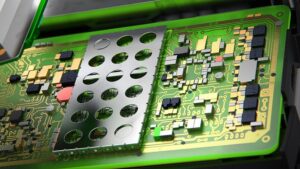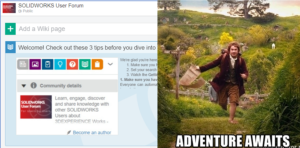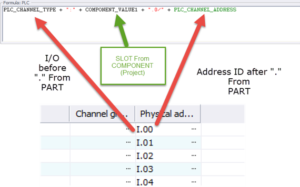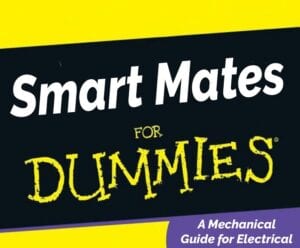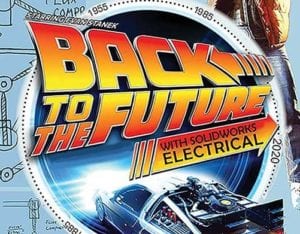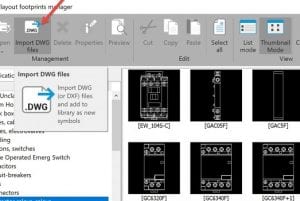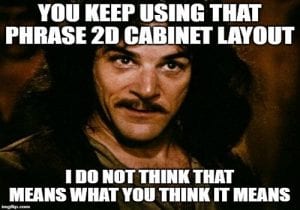Posts by Evan Stanek
SOLIDWORKS PCB Services: How to Back Up Your Data
It’s important to back up your PCB Services data, whether for restoration or intentional moving of your Services host machine. This is something you’ll want to do routinely as this data can be used to safely restore your managed projects and userbase credentials.
Read MoreHow to Find the SOLIDWORKS Forum on the 3DEXPERIENCE Platform
Need help finding the SOLIDWORKS User Forum? We walk you through how to locate it on the 3DEXPERIENCE Platform under 3DSwym Communities.
Read MoreAutomatically Generate PLC Addresses in SOLIDWORKS Electrical (With Video Tutorial)
SOLIDWORKS Electrical Schematic users will find these instructions and advice useful when it comes to PLC addressing. We give clarity to PLC Addressing, PLC addition and documentation, and terminal addressing automation.
Read MoreTop 5 New Features in SOLIDWORKS Electrical 2021
Our SOLIDWORKS Electrical expert dives into the 2021 release, which includes his favorites: Easily hiding the BOM, additional wiring options, scheduling project archiving automatically, and much more!
Read MoreSOLIDWORKS Electrical Smart Mates for Dummies (With Video)
Electrical designers might not know how to push their designs into Electrical 3D. It helps to have a few tricks up your sleeve to make component placement go smoothly, starting with setting your parts up with smart mates for easy locking!
Read MoreSOLIDWORKS 2020 Electrical Terminations: Rise of the Machines
Have you ever struggled with defining how a wire meets a component’s terminals? Struggle no more. Become a Terminator in SOLIDWORKS Electrical 2020 with newly added terminations.
Read MoreSOLIDWORKS Electrical Snapshots: Back to the Future
Have you uncovered the convenient snapshots you can take in your SOLIDWORKS Electrical Project? Test new features, capture revisions, or archive project states.
Read MoreBuilding Up Your 2D Layout Library in SOLIDWORKS Electrical – Part 2
Now that you’ve learned benefits of using 2D Cabinet Layouts, expertly build your library following these recommended practices.
Read MoreUnderstanding 2D Cabinet Layouts in SOLIDWORKS Electrical – Part 1
Get the most out of the 2D Cabinet Layout feature in SOLIDWORKS Electrical!
Read MoreSOLIDWORKS Electrical Spring Training Series: Part 6
Let’s see how SOLIDWORKS Electrical lets you pick what players in the game (…or in the project) make it to the finish – in our final reporting.
Read MoreSOLIDWORKS Electrical Spring Training Series: Part 5
The deciding moments of a game are especially strategic. Managers do everything they can to give their team the best chance to win. Similarly, SOLIDWORKS Electrical enables you to make last minute changes on the fly and get your design lineup laid out perfectly through Edit Attributes.
Read MoreSOLIDWORKS Electrical Spring Training Series: Part 4
Learn how to make your choice of one-time or permanent symbols through the black box feature. Much like having a skilled veteran player up your sleeve, we can retain these permanent players to your roster for wins, wins, and more wins.
Read More