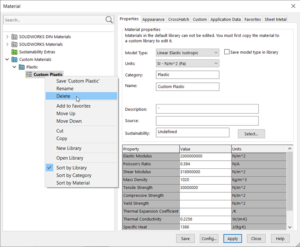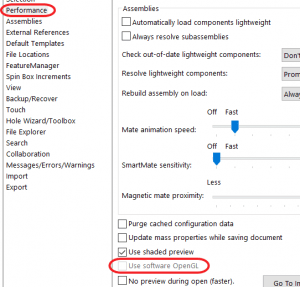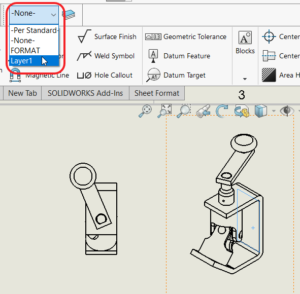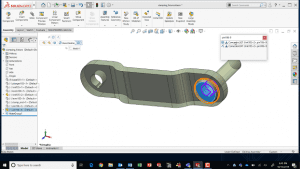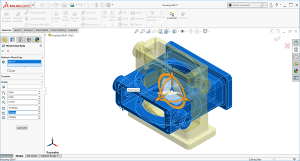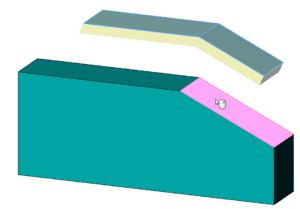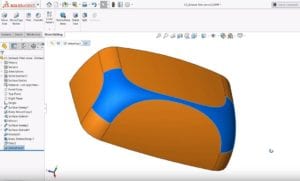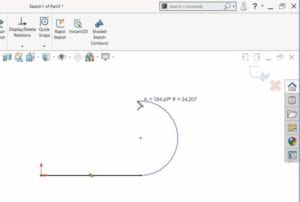Posts by John Setzer
Why take the Certified SOLIDWORKS Professional Exam?
Discover how to ace the Certified SOLIDWORKS Professional (CSWP) exam with our comprehensive prep class. Gain essential skills and expert guidance to pass all segments and earn your CSWP certification. Sign up now!
Read MoreHow to Use a Shared Material Library In SOLIDWORKS
Wouldn’t it be nice if everyone on your team could use the same material library? Follow these simple steps, and you’ll have your own database used by your entire team.
Read MoreSoftware OpenGL Settings in SOLIDWORKS
Software OpenGL is a SOLIDWORKS setting that will tell SOLIDWORKS to emulate OpenGL on its own without using graphics card driver’s OpenGL support. Learn why it exists.
Read MoreSOLIDWORKS How-To: Using the Smart Dimension Tool When Sketching Arcs & Circles
When you’re sketching in SOLIDWORKS and want to create a dimension, and you don’t want the dimension location to be a circle’s center, use the circumference!
Read MoreSOLIDWORKS How-To: Change a Component Color in a Drawing View
Walk through this how-to on changing a component color in a drawing.
Read MoreSOLIDWORKS How-To: Copy & Mate by CTRL-Drag & Drop
It’s the little things that make a big difference. Learn this quick drag and drop trick to copy a component AND do SmartMates.
Read MoreSOLIDWORKS How-To: Reorient an Imported Part
See how you can easily fix orientations on imported parts through the Move / Copy body function.
Read MoreOnline SOLIDWORKS Courses Give You Quality Lessons & Lab Time
Our online SOLIDWORKS Courses replicate the best-in-class training we normally deliver in person. After all, we’re all working remotely too. With virtual discussion, on-screen help, and expert instructors, we’ve got you covered!
Read MoreSOLIDWORKS Advanced Part Modeling: Partial Fillet
During our Advanced Part Modeling Online class, we learn about a setting that controls how SOLIDWORKS solves fillets when filleting 2 edges that meet at a corner. However, there’s a relatively new option since the 2020 release, to stop fillets and chamfers with the option of a partial edge.
Read MoreAddition to Thicken Command in SOLIDWORKS 2020: Defining Thicken Direction
SOLIDWORKS 2020 adds a very nice option to a favorite surface-to-solid tool, Thicken. We can now specify a direction vector, which gives us more power!
Read MoreSOLIDWORKS Tech Tip on Delete Face: Move a Face From a Surface Body
Learn how to easily delete a face from a solid or surface body when modeling in SOLIDWORKS.
Read MoreSOLIDWORKS How-To: Autotransition & Create Geometry in CAD, Fast
Draw more shapes than you thought possible in CAD simply by using mouse movements and the “A” key where necessary!
Read More