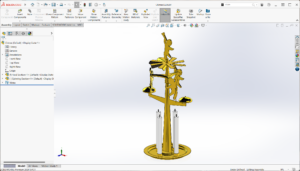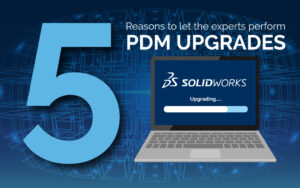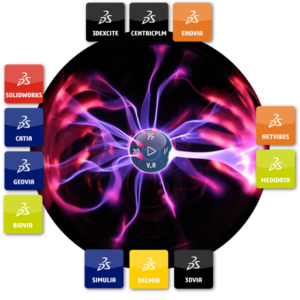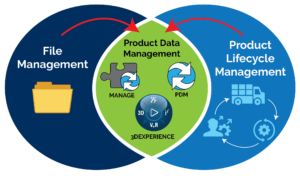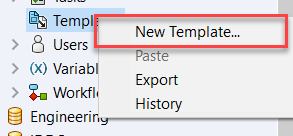Data Management
Top 3 Challenges in Consumer Goods Manufacturing (And How Technology Solves Them)
The consumer goods industry is under constant pressure to deliver innovative products faster, cheaper, and with greater precision. However, manufacturers face significant challenges that can hinder their ability to meet…
Read MoreHow Cloud Data Management is Transforming Manufacturing
The manufacturing industry is evolving rapidly and staying competitive means embracing tools that optimize efficiency and collaboration. Cloud data management is one such tool, revolutionizing the way manufacturing teams handle…
Read MoreNavigating Marine Industry Challenges with Advanced Solutions
The marine industry faces unique challenges, from withstanding harsh environments to meeting sustainability goals. Advanced engineering tools and materials are essential for manufacturers to tackle these issues effectively. Here’s a…
Read More5 Signs Your Team Needs PDM
Managing design data can be challenging for any engineering team, especially as projects grow in complexity. Without an efficient data management system, even the most talented teams can face unnecessary…
Read MoreWhy Early-Stage Startups Need SOLIDWORKS to Succeed in Product Development
For early-stage startups in product development, time and budget are constantly stretched, and the pressure to innovate is high. The right tools can make all the difference in navigating these…
Read MoreSharing Made Easy This Holiday Season
It’s that time of year – time for the GSC holiday blog! This year, I’m teaching an old SOLIDWORKS model a new trick. Some of you may remember this “angel…
Read MoreDebunking Cloud Data Management Myths
Optimize Product Data Management with SOLIDWORKS Cloud. Experience advanced CAD solutions for designers, managers, and stakeholders. Discover cloud data security and its benefits.
Read MoreFive Reasons GSC Should Upgrade Your PDM
Discover why upgrading your SOLIDWORKS PDM with GSC is the smart choice. From expertise to efficiency, we’ve got you covered every step of the way. Discover why GSC is your go-to choice for upgrading PDM.
Read MoreSo, You’re Getting 3DEXPERIENCE
Discover the upcoming changes to SOLIDWORKS licensing in July and how they will affect you, including the integration of cloud services and 3DEXPERIENCE roles.
Read MoreThe Ultimate Guide to Buying SOLIDWORKS Data Management Software
Tired of struggling with data management? Let us help you streamline your processes with data management solutions tailored to your needs. From simple revision control to robust project management, say goodbye to data chaos and hello to organization.
Read MoreProtect Your Design Data with Ease: The Benefits of SOLIDWORKS Data Management Solutions
Losing data can be a nightmare for any company, and the costs of such a loss can be significant. Learn the cost of unmanaged data and what a data management solution can do for you.
Read MoreHow to Create and Use SOLIDWORKS PDM Templates
Right click new > folder, rinse and repeat. Does this sound like a process you’ve done hundreds of times for each project? Utilize PDM to create your folder structure and add common files that are used for a project. This blog will go over the basics of how to make and use PDM templates.
Read More