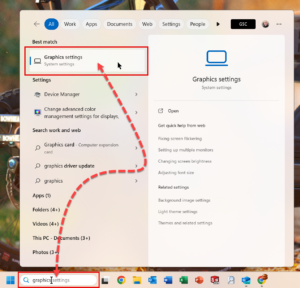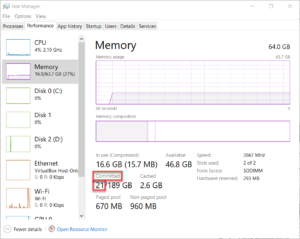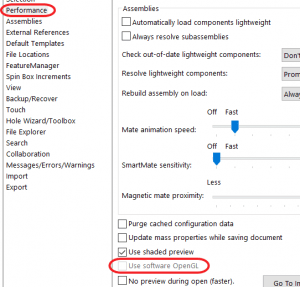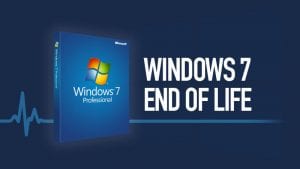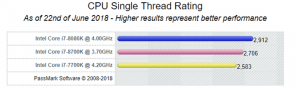Hardware & Systems
Why Early-Stage Startups Need SOLIDWORKS to Succeed in Product Development
For early-stage startups in product development, time and budget are constantly stretched, and the pressure to innovate is high. The right tools can make all the difference in navigating these…
Read MoreWindows 11, Graphics Hardware, and SOLIDWORKS Products
As time passes and SOLIDWORKS users upgrade their computers, more of them are moving to Microsoft Windows 11. When it comes to Windows 11, graphics hardware, and SOLIDWORKS, there is…
Read MoreWhat Is the Best CPU for SOLIDWORKS?
Let’s go through the 4 major components of a CAD workstation and the best hardware recommendations, one by one. That’s CPU, Graphics, RAM, and Disk insights. You can also download our SOLIDWORKS Hardware Recommendations doc to keep on hand!
Read MoreSoftware OpenGL Settings in SOLIDWORKS
Software OpenGL is a SOLIDWORKS setting that will tell SOLIDWORKS to emulate OpenGL on its own without using graphics card driver’s OpenGL support. Learn why it exists.
Read MoreThe Perfect Complement to Your Workplace Station: 3D Mouse From 3Dconnexion
When working in SOLIDWORKS, many users are still using the same three button mouse they had when they started designing. Your standard mouse is actually very inefficient for modeling; instead, we recommend the 3D mouse by 3Dconnexion.
Read MoreUsing SOLIDWORKS at Home
Learn the available SOLIDWORKS access options when working from home and using standalone or network licensing.
Read MoreSOLIDWORKS & The End Of Windows 7
SOLIDWORKS has long supported Windows 7, but now it’s time to upgrade to Windows 10. Here’s why.
Read MoreWhat IS the Best CPU for SOLIDWORKS?
There seems to be a fair amount of confusion with regard to computer CPUs and SOLIDWORKS performance. I’m here to clear that all up.
Read MoreTechnical Support FAQ: Upgrading SOLIDWORKS
Upgrading SOLIDWORKS installations is generally straightforward, but there are different approaches to the upgrade based on your situation.
Read MoreWhat is the Best Computer Hardware for SOLIDWORKS?
The answer to this question varies somewhat on the type of things you design, but mostly the variability comes from time – as in, its passage.
Read More