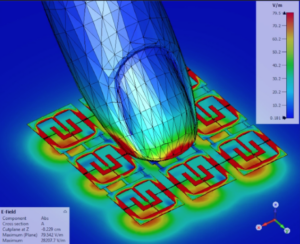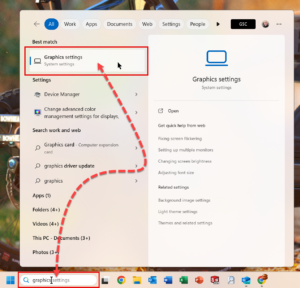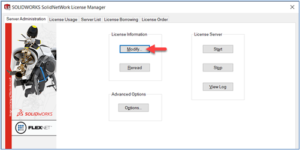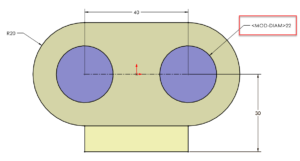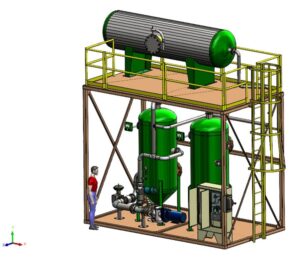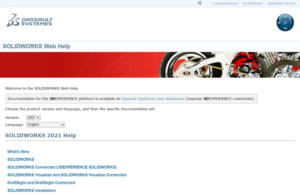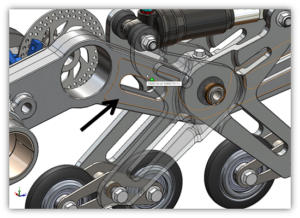Settings & Customizations
What Electromagnetic Simulation Software is the Best?
Electromagnetic simulation is crucial across various industries, from aerospace and automotive to healthcare and consumer electronics. Engineers need powerful, precise, and user-friendly software to model electromagnetic interactions effectively. While ANSYS…
Read More5 Signs Your Team Needs PDM
Managing design data can be challenging for any engineering team, especially as projects grow in complexity. Without an efficient data management system, even the most talented teams can face unnecessary…
Read MoreWindows 11, Graphics Hardware, and SOLIDWORKS Products
As time passes and SOLIDWORKS users upgrade their computers, more of them are moving to Microsoft Windows 11. When it comes to Windows 11, graphics hardware, and SOLIDWORKS, there is…
Read MoreCreating an Options File for SOLIDWORKS SNL Servers
Did you know you can add rules to your network license manager to help control the usage of licenses? Learn everything you need to know to make use of an options file.
Read MoreExporting SOLIDWORKS XR (Extended Reality)
Bring your CAD models to life! SOLIDWORKS XR creates an interactive experience and can put your designs in the palm of your hand.
Read MoreHow To Remove MOD-DIAM Display Error in SOLIDWORKS
Did you launch SOLIDWORKS and find that the diameter symbol on your dimensions has been replaced by “MOD-DIAM”? Learn how to easily fix the issue and some advice that will keep it from happening in the future.
Read MoreSQL Licensing Changes for SOLIDWORKS 2022 PDM & Manage
SOLIDWORKS has made changes to the way that SQL licensing will be with future versions of PDM and Manage. This blog goes over the changes being made and what you need to know for the future.
Read MoreWhich Way is Up? Z Axis in SOLIDWORKS & Using the Coordinate Icon
SOLIDWORKS users have tools to help simplify working with the AEC world, whether exporting or importing. A recent enhancement in 2020 and newer releases includes the Orientation dialog and the new Coordinate option, to tell SOLIDWORKS that the Z axis means “up”! Learn more.
Read MoreLost SOLIDWORKS Lore: SOLIDWORKS Online Help
SOLIDWORKS Online Help is an easy-to-use, complete reference resource for all things SOLIDWORKS. Learn more about it in this blog.
Read MoreLost SOLIDWORKS Lore: Custom Property on the Save Dialog
You might have noticed you can put a value in the Description box when saving a file that will assign the value to the Description property itself. But, you can actually map the box in the Save dialog to any custom property you like! Learn how.
Read MoreLost SOLIDWORKS Lore: Custom Property List (With Video)
Learn how to change the contents of your Custom Properties List in SOLIDWORKS. (Complete with video tutorial!)
Read MoreLost SOLIDWORKS Lore: Selection Through Transparency
Want to make a part see-through or transparent? There’s a quick way to do so. Learn how to set your preference as a default, and more.
Read More