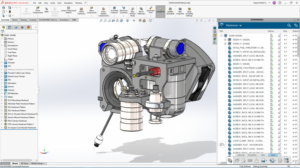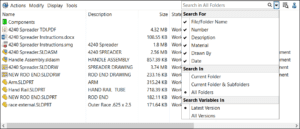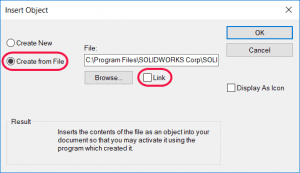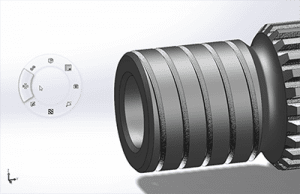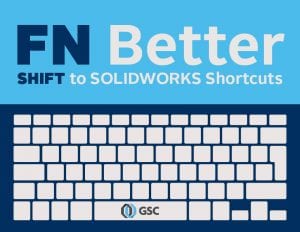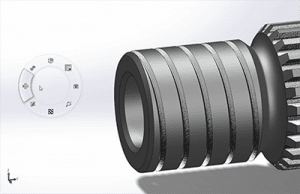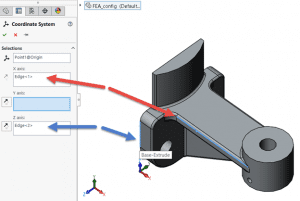Settings & Customizations
The Top 10 Questions Users Asked About SOLIDWORKS & 3DEXPERIENCE WORKS 2021
During our live broadcasts, SOLIDWORKS users asked important questions about file formats, computer requirements, performance enhancements, and more. Find our answers.
Read MoreThe Finer Points of the New Quick Search in SOLIDWORKS PDM
An exciting new feature in SOLIDWORKS 2020 is the ability for the user to conduct a “Google-like” search in PDM across multiple metadata fields. Learn more.
Read MoreHow to: Update the Company Logo in a SOLIDWORKS Drawings
Need to update your logo on all your SOLIDWORKS drawings? Here’s how, whether originally linked or not linked.
Read MoreCustomizing SOLIDWORKS: Making it Work for You
SOLIDWORKS offers a number of ways to customize the software to make it faster to access the tools you use the most.
Read MoreFunction Better: Shift to SOLIDWORKS Keyboard Shortcuts
Do you want to work faster in SOLIDWORKS? Then, look no further than the SOLIDWORKS keyboard shortcuts.
Read More5 Habits Of Successful SOLIDWORKS Power Users
We all get busy and when you’re rushing to get a job completed, it’s easy to form some bad SOLIDWORKS habits along the way. We polled some of our power users to see what helped them break the bad habits and increase their efficiency in SOLIDWORKS.
Read MoreHow to Export Using a Custom Coordinate System in SOLIDWORKS
CAD systems like SOLIDWORKS and CAM systems use different directions for defining coordinate systems. The result is, when a model is exported from SOLIDWORKS and imported to a CAM system, the model comes up in the CAM system in the “wrong” orientation. The good news is there’s a simple fix!
Read More