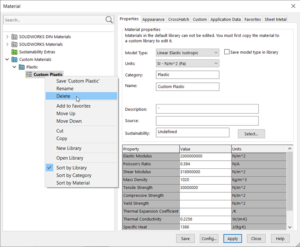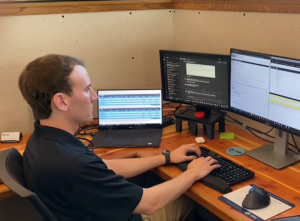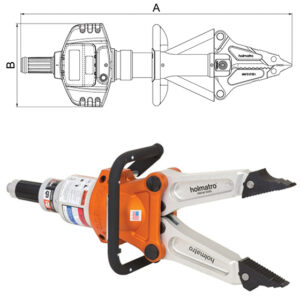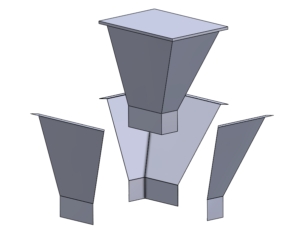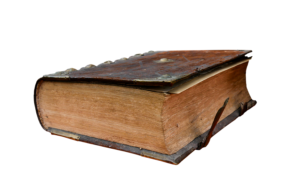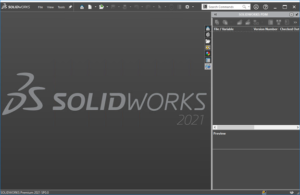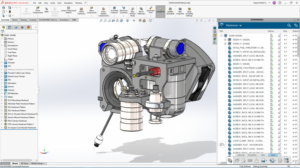Software Features
Splitting The Lombardi
It’s that time of year when NFL teams are all chasing the Vince Lombardi Trophy. It’s an iconic design, essentially a football atop a sleek, three-lobed pedestal, with only the…
Read MoreHow to Use a Shared Material Library In SOLIDWORKS
Wouldn’t it be nice if everyone on your team could use the same material library? Follow these simple steps, and you’ll have your own database used by your entire team.
Read More3D Sculpting A ‘Misfit Toy’ For Christmas
See how the 3DExperience platform and xShape were used to create a model of the Rankin-Bass claymation “misfit toy” known as the Spotted Elephant. Follow along and design your own.
Read MoreWoundSim Plugin for Abaqus Makes Composite Tank Design Easy
The WoundSim plugin application simplifies the process of designing and simulating composite pressure vessels. Learn how this application can help you ease the design process of composite tanks.
Read MoreEnhance Your SOLIDWORKS Experience with Subscription Services
Don’t let outdated software affect your performance. With SOLIDWORKS subscription services, we can help you maximize your SOLIDWORKS design experience and take your projects to the next level.
Read MoreYou’ve Got Mail! (In the Cloud): Learn All About SOLIDWORKS PDM Notifications
Don’t let cloud-hosted email services stand between your PDM notifications and your inbox. While on-premises email servers are becoming less common, SMTP delivery is still on the table in PDM. This how-to breaks down your options.
Read MoreSOLIDWORKS Workflow Improvements To Know – Efficiency Gains Over the Years
In the last decade, SOLIDWORKS has made large workflow changes. Applications Engineer Cody Pendzich walks through the biggest features added in the last decade around user interface improvements, new modeling features, and large assembly / drawing performance.
Read MoreChange Your SOLIDWORKS Icons to Prevent Versioning Errors
If you work with multiple versions of SOLIDWORKS, it can get difficult to make sure you’re not opening a file in a newer version than you intended. To help prevent this confusion, we recommend updating your icons with a custom graphic, and we show you how in this tutorial.
Read MoreCreate Complex SOLIDWORKS Sheet Metal Designs By First Modeling a Form (With Video)
Did you know you can model the volume for sheet metal designs as a solid body to start, pulling sheet metal pieces from the body? Find out about the tool called Convert to Sheet Metal specifically for this purpose!
Read MoreLost SOLIDWORKS Lore: The Feature Drop
Learn about the ability to drag-and-drop a feature from one model to another. While you can add commonly used features to your feature library, the ability to copy a feature on the fly is convenient!
Read MoreJoin the Dark Side with SOLIDWORKS Dark Mode Engaged
Strain from working with bright screens combined with white backgrounds can be a bit much. So, we offer you an alternative. Since SOLIDWORKS does not have an official complete ‘Dark Mode’ option, we can make a few tweaks to make it more aesthetically pleasing and easy on our eyes.
Read MoreThe Top 10 Questions Users Asked About SOLIDWORKS & 3DEXPERIENCE WORKS 2021
During our live broadcasts, SOLIDWORKS users asked important questions about file formats, computer requirements, performance enhancements, and more. Find our answers.
Read More