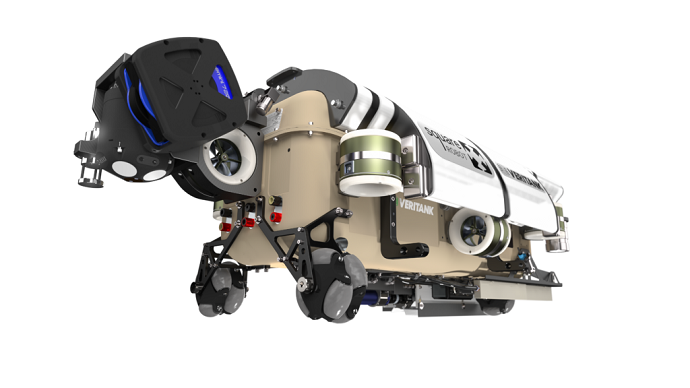
Every year around this time, I am asked to pick my “top five” favorite things in the new release of SOLIDWORKS. It’s always hard to just choose five, and SOLIDWORKS 2021 didn’t make it any easier this time around.
(Want to hear my thoughts in a broadcast? Watch our on-demand recording!)
#O: Special Emphasis on Quality
Since this is not technically a new function, I’m going to take it as a “Free Parking” space and list it as number “zero.” It’s not cheating! I just really want to mention it right off the bat.
Over the last 25 years (NOT a typo) SOLIDWORKS has been installed on tens of millions of computers and used across every industry discipline you can imagine. Nothing is perfect, however, and the development team at SOLIDWORKS have always paid attention to fixing issues that users uncover. For SOLIDWORKS 2021, by popular request, a particular emphasis has been placed on quashing SPRs, and as a result, more issues have been resolved than ever before.
#1: Even FASTER Graphics
In SOLIDWORKS 2019, a new graphics pipeline was introduced to make handling large 3D models more interactive by using more of the modern graphics hardware commonly available in today’s workstations; in SOLIDWORKS 2020, that new graphics pipeline was brought out of beta and also applied to 2D drawing graphics.
Now, in SOLIDWORKS 2021, the new graphics pipeline has been further improved to make 3D model and 2D drawing interactive graphics performance even better.
#2: Dynamic Resolve in Lightweight Mode
Opening assemblies in Lightweight Mode is not only faster in SOLIDWORKS 2021, but when you access subassembly and part Feature Trees, those files are Resolved dynamically and automatically.
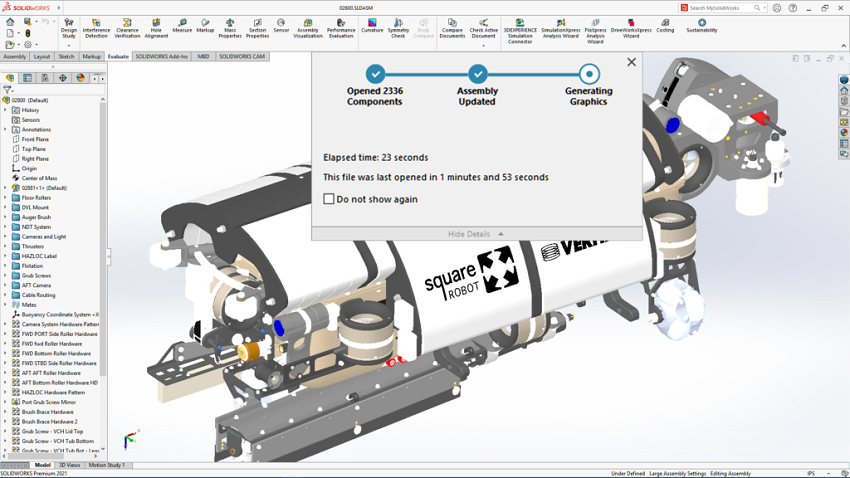
#3: New Capabilities in Detail Mode
Detail Mode, introduced last year, lets you open a drawing of any size or complexity lightning-fast, and allows for a good amount of detailing work to proceed without the 3D model even being present on the system. In SOLIDWORKS 2021, you can create more annotations such as hole callouts, and you can even create new views such as broken and detail views.
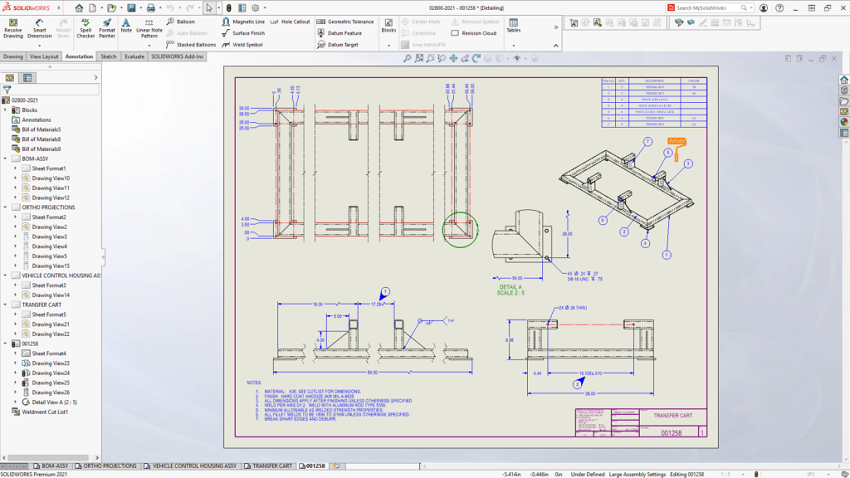
#4: Equations in Properties
Many people have asked for the ability to evaluate equations directly in Custom and Cut-List properties, and now in SOLIDWORKS 2021, you can!
#5: Export Interferences to Excel
We have long been able to find interferences in our assemblies, but now in SOLIDWORKS 2021 we can capture our interference list into an Excel spreadsheet for external review and documentation — including pictures!
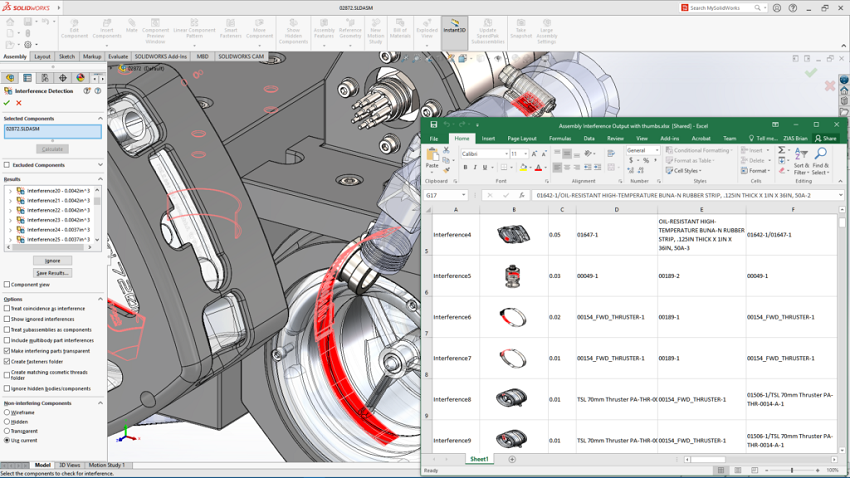
Lots More Where That Came From
So that’s my Top Five favorite things in SOLIDWORKS 2021, although there are many more things I considered for the list, such as Redo for Features, Flush Miter for Weldments, Configurations in Composer, Toon filter in Visualize Professional, Treehouse View in PDM Professional… I could go on. And in fact, I will go on, and show all of these great enhancements and lots more, during our SOLIDWORKS 2021 Premiere virtual events in October.
Want More?
If you’re interested in SOLIDWORKS CAD and other resources:
Share
Meet the Author

