Dassault Systèmes 3DEXPERIENCE Platform offers a treasure trove of possibilities for organizations working with engineering data. Through an expansive suite of tools, we can connect departmental functions throughout your organization in a way that’s not just CAD-aware but CAD-intelligent.
However, working primarily in the cloud can be unfamiliar territory for engineering teams. You may find yourself wondering, “What do I need to be successful in the cloud?” Don’t worry; listed below are resources to help guide you throughout the process:
Frequently Asked Questions Page
Many of the commonly asked questions are categorized and addressed in an organized manner on the 3DEXPERIENCE FAQ page.
Here you’ll find questions about getting started, support, installations, upgrades, communities, cloud health, and the platform. This is a great place to start and typically helps lead you to better, more relevant questions for your organization.
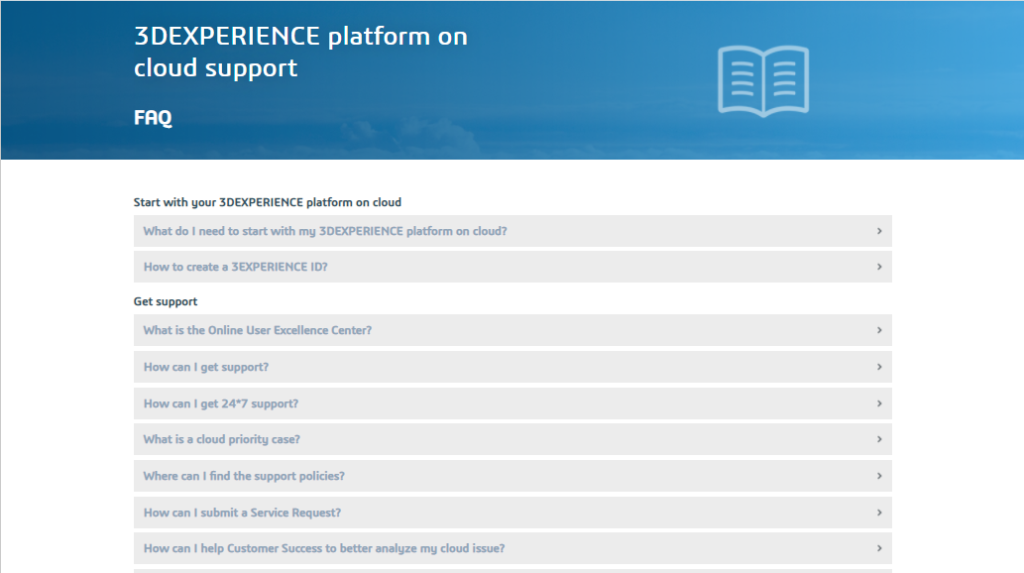
Cloud Eligibility Checker
3DEXPERIENCE Platform’s ability to move most processing to the cloud is a key advantage. You can complete the same tasks with lightweight hardware, and many of the apps allow you access to data via smartphone or tablet.
However, this does not imply that anyone can go ahead and load the platform right away. There are still a few hardware, software, and network considerations to address. That said, there’s a handy little tool that makes this all very easy to understand.
Welcome to the Cloud Eligibility Checker. Choosing to “Test Your Compatibility” will download a lightweight utility that checks your system and reports any configuration issues that might need to be addressed.
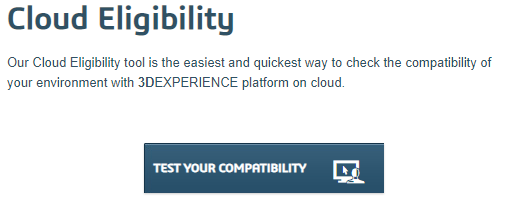
Onboarding Page
Once you are invited to the 3DEXPERIENCE Platform and are ready to begin, access the Onboarding Page for instructions on the initial steps.
You’ll find several videos covering your initial steps as an admin or a user on this page. These videos will guide you through the registration process of adding users, assigning roles, and more.
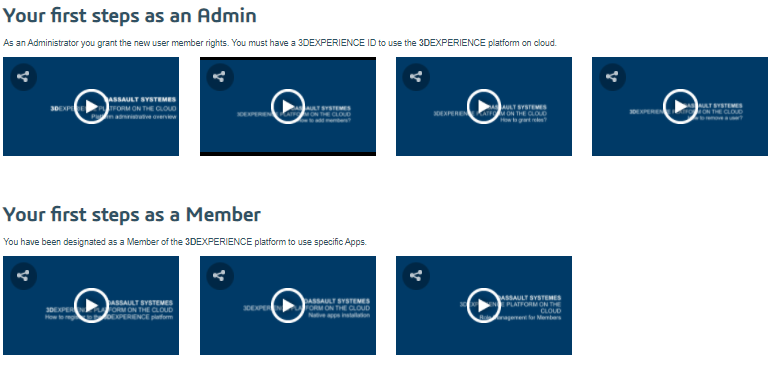
Usage Guides and User Assistance
Finally, once users are in the software, they’ll need permission to the product documentation to ensure a smooth learning process. The Usage Page provides access to a variety of resources.
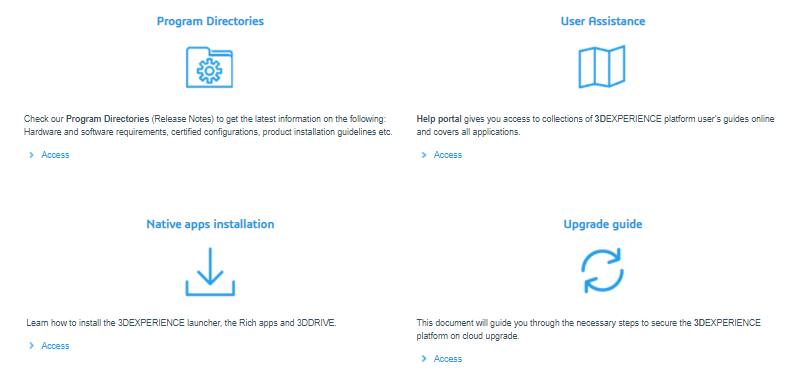
- Program Directories
- Release notes, hardware and software requirements, certified configurations, product installation guidelines, etc.
- Release notes, hardware and software requirements, certified configurations, product installation guidelines, etc.
- User Assistance
- Online user guides for all apps on the platform.
- Online user guides for all apps on the platform.
- Native Apps Installation Guides
- Installation guides for rich apps and 3DDrive.
- Installation guides for rich apps and 3DDrive.
- Upgrade Guide
- Guide for the 3DEXPERIENCE Platform on cloud upgrade.
What’s Next?
As you dive into the world of 3DEXPERIENCE, education will be paramount, and these resources will be an excellent tool for getting started. For additional training, a role is offered for 3DEXPERIENCE Platform users. The 3DEXPERIENCE Works Learner provides a comprehensive library of online courses that can be completed at your own pace.
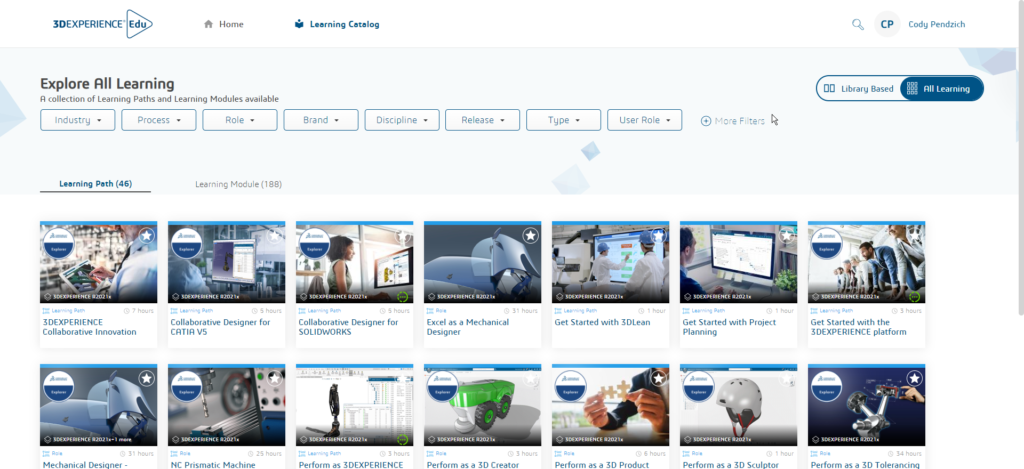
Contact Us
Need technical assistance? Our dedicated support team is here to help!
Interested in discovering more about this role or the 3DEXPERIENCE products?
Want More?
If you’re interested in SOLIDWORKS, 3DEXPERIENCE solutions, below are some additional resources:
Share
Meet the Author

