Did you know that some sketch relationships can be added simply by selecting a shared point common to 2 sketch entities? While we are all familiar with selecting 2 lines to make them perpendicular to each other or selecting a line and an arc to make them tangent, we can accomplish the same thing by simply selecting the common point shared by both entities.
Relationships Available
Just pick on a point connecting 2 sketch entities and look at the relationships available in the pop-up. While some of these are for the point itself, others will be for the elements connected at that point.
Less Clicks, More Time
It’s the small things that can add up to make a big difference. While you are “only” saving a keyboard click and mouse click, think of how many times a day you add these relations and the clicks add up fast!
Available Since 2015
And if you’re wondering, “Had this always been in the software?” the answer is no, it’s pretty recent: this behavior was added in SOLIDWORKS 2015.
Relationship Examples
See the following examples:
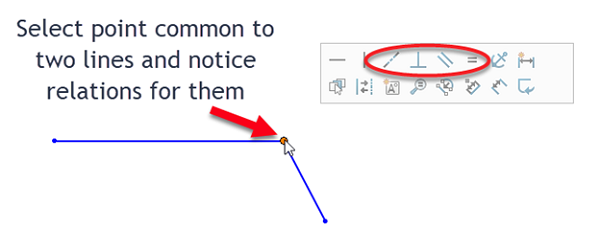
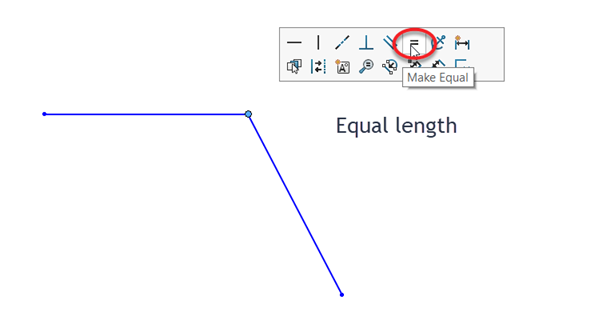
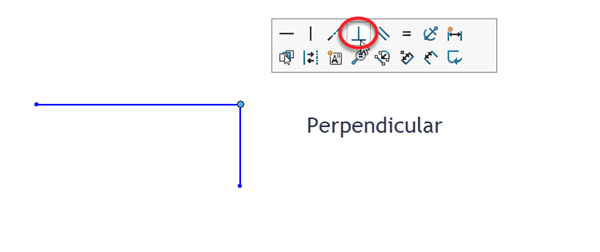
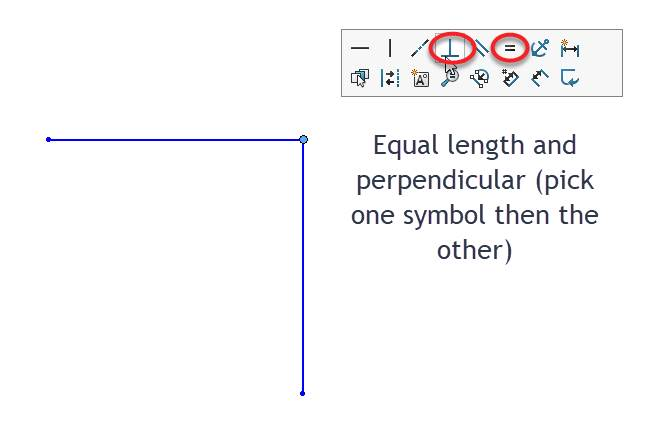
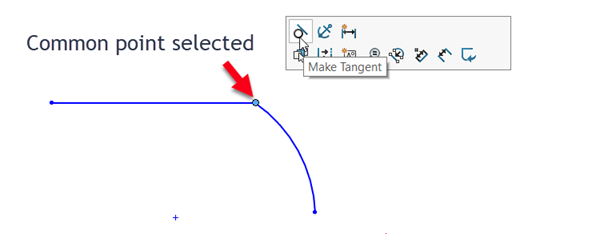
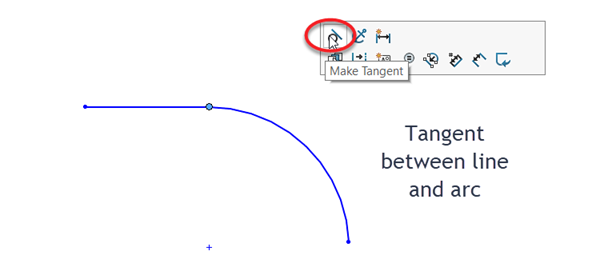
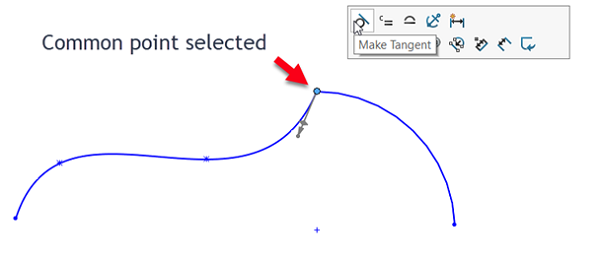
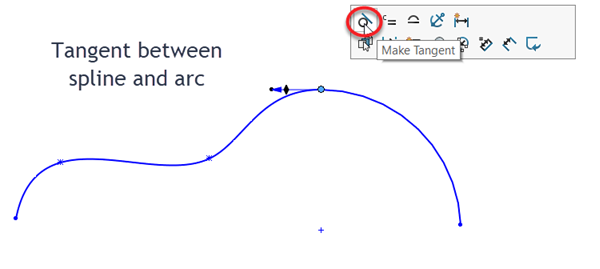
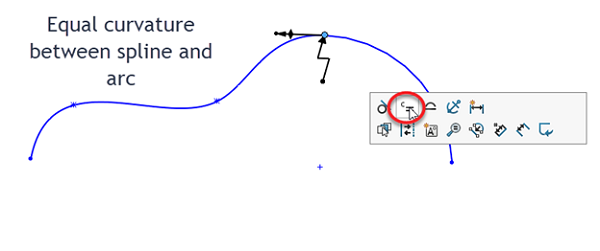
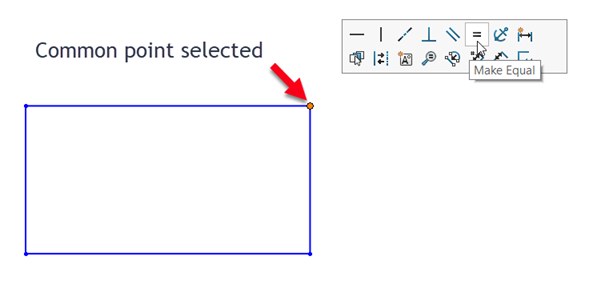
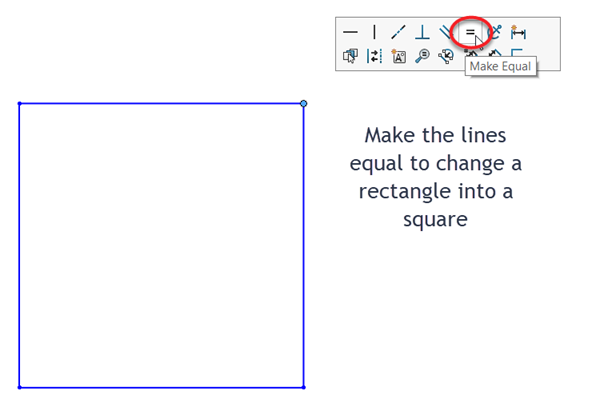
Share
Meet the Author

