Virtual Sharps in Sketches
Sometimes you want a point in a sketch that represents the location of 2 lines intersecting, even though they don’t actually share a point. These points can be created and are called virtual sharps in SOLIDWORKS.
Sketch Fillet Scenario
One scenario occurs when using the Sketch Fillet command. Points that are already constrained can be kept as virtual sharps if “Keep Constrained Corners” is active in the PropertyManager of the Sketch Fillet tool, as seen in Visual 1 below.
Alternate Scenario
What about virtual sharps where you’re not using Sketch Fillet? The solution is easy: simply select 2 lines that would intersect if extended, then click the Point command on the Sketch tab of the CommandManager while those lines are still selected. Viola! Virtual sharp created. This is shown in Visual 3 below.
Sharing Tips
We hope you found these tips helpful. Feel free to share with other SOLIDWORKS users. Every little improvement helps when it comes to timely sketching.
Visual 1:
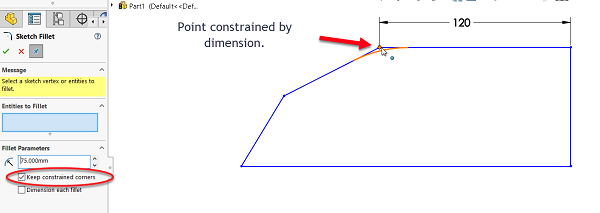
Visual 2:
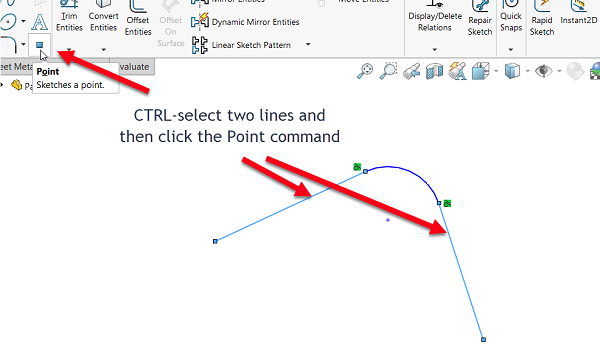
Visual 3:
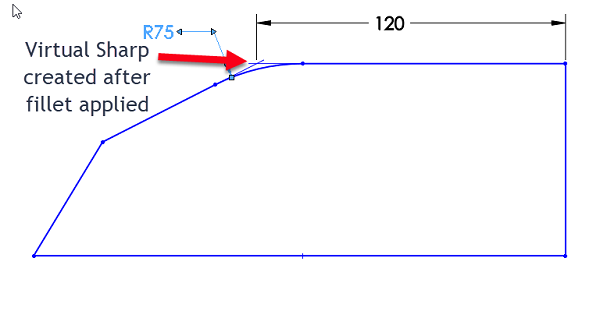
Share
Meet the Author

