The last decade was one of technological advancement and innovation, and SOLIDWORKS was no exception. With a new user interface, new modeling tools, and better performance than ever, SOLIDWORKS is very different than it was in 2010. So, as we enter a new decade, let’s take a look at some of the biggest changes we saw in the last one. (As of this writing, the latest release is SOLIDWORKS 2021).
User Interface Improvements
And what possibilities those changes create for our workflows in the future! First, let’s talk about the user interface. SOLIDWORKS made some big changes in 2012. Back in 2016, SOLIDWORKS sprinkled some delightful time savers through the rest of the releases. We saw an aesthetic change with new icons colors and even a new welcome screen.
Breadcrumbs, Arrows, Context-Sensitive Commands
We also saw many new features that allow us to visualize and work with our models, like never before. My personal favorites are the addition of breadcrumbs reference visualization, arrows in context, sensitive commands. Breadcrumbs allow me to access any level of my design regardless of where I am.

When I select a face, I see options for the face, the feature, the body, and the overall part in an assembly. I select a face and I see those same options and options for sub assemblies, mates, and other important pieces. Breadcrumbs removed the need to search complex and oversaturated design trees and allows me to interact with my models in a much more intuitive fashion. Reference visualization arrows don’t necessarily change how I work, but they allow me to modify the work I’ve done much more easily. At any point I can right click the top level of my design tree and toggle on reference visualization for parent or child features.
Now, before making a change to a feature, I can see exactly what downstream effects I might cause. In addition, new context sensitive commands such as quick mates allow me to work more fluidly, selecting a mating face of one component and then control selecting. Another face will present me with a list of potential mate features such as coincidence and centric, distance, etc. I can even add advanced mates such as width or the profile center mate without navigating any menus.
Powerful New Modeling Tools
Secondly, let’s take a look at some of the powerful, new modeling tools within SOLIDWORKS. What we saw is the addition of new features, drawing tools, and a plethora of fantastic assembling enhancements.
3D Interconnect
My favorite enhancement to modeling is the ability to with more CAD data, more efficiently than ever before using 3D Interconnect. 3D Interconnect allows us to remove most file translation issues from the design process entirely. When working with customer or supplier models that aren’t from SOLIDWORKS, 3D Interconnect will import those files, and geometry with ease.

We can use direct editing tools to modify the important parts. We can even reimport an updated version of the source file while maintaining all our changes in SOLIDWORKS. The newest releases enable 3D Interconnect by default. So you don’t need to change a thing to leverage this powerful new capability.
Performance & Speed Improvements for Large Assemblies & Drawings
Finally, let’s talk about performance. As hardware improves, SOLIDWORKS can process more operations faster. That said, larger assemblies and drawings have historically pushed SOLIDWORKS to its limit. Starting in SOLIDWORKS 2019, we saw a fundamental change to the way graphical information is computed.
Leveraging GPU for Graphical Data & More Speed, Power
While complex operations like rendering would use your graphics card, most SOLIDWORKS graphical calculations were actually processed by the CPU. This place of bottleneck on performance had reduced the effectiveness of having high end graphics cards. SOLIDWORKS now fully leverages the GPU to compute graphical data.
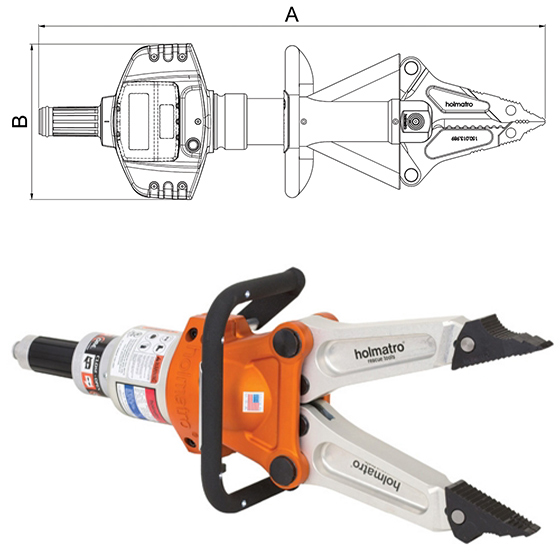
This leads to performance improvements. Often an order of magnitude, improved in SOLIDWORKS 2020, they extended this performance increase to drawings, giving you better performance in all large files. Efficient, large assembly modeling was often a balance of meticulous design and expensive hardware. Now, we’re getting significantly more with the same hardware, allowing us to spend less money and less time looking for ways to lighten our model’s load.
By using up-to-date SOLIDWORKS, we can work faster than ever in assemblies and drawings because of over a hundred thousand pages of enhancement and update documentation. There are plenty of features that will drastically change the way any of us work in SOLIDWORKS.
I’ve outlined what I’d pick as some of the biggest features added in the last decade, but there’s plenty more. Feel free to reach out to our team at GSC, your trusted resource for 3D engineering solutions and services.
Contact Us
Have a question? We’re always available to talk over the phone at 262-790-1080, for you to leave a message, or for you to submit a request – just contact us.
Want More?
If you’re interested in SOLIDWORKS and other resources:
Share
Meet the Author

