
Error Messages
Starting in September, many SOLIDWORKS customers began reporting unusual error messages; while the specific messages vary, the most common are ‘The operating system is not presently configured to run this application’ and ‘Problem in notification of part sel change.’
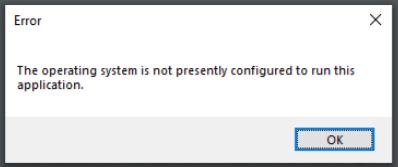
Some of these errors also cause SOLIDWORKS to become unresponsive, particularly when closing.
According to the SOLIDWORKS Development Team these glitches are being caused by recent updates to Windows Office 365, starting with the September 1st release of Build 13127.20296, that cause a conflict with SOLIDWORKS CAM and CAMWorks add-ins. Many customers who have automatic updating enabled may not be aware a change has been made to their systems.
Long-Term Resolution
The Development Team created SPR 1193884 and is working diligently on fixing the issues. View additional technical information on the conflict.
Solution & Technical Assistance
In the meantime, installing Microsoft Access Database Engine 2010 resolves the errors in most situations. If it does not, or you have additional questions, please contact GSC’s Technical Support by calling (800) 454-2233 or submitting a case online.
Contact Us
We’re always available over the phone at 262-790-1080, or, if you don’t have time for a phone call, we take submitted inquiries online.
Want More on CAM?
If you’re Interested in SOLIDWORKS CAM or CAMWorks and other resources:
What Else Do We Provide?
If you’re interested in SOLIDWORKS and other resources:
Share
Meet the Author

