SOLIDWORKS Automation Add-in Tools
Desktop Applications
A robust entry-level package offering essential tools for BOM management. Easily search assemblies without needing PDM access, filter results within the app, and export BOMs in multiple formats (Excel, JSON, XML, PDF) with thumbnail support. PDF export for drawings is already available, with PDM task integration for automated PDF export currently in development. This package is perfect for teams looking to streamline their BOM management process with efficient search and export capabilities.
Web Applications
DocShare is a web application that introduces a sophisticated solution for managing vendor-specific document access through data card fields within the Product Data Management (PDM) system. The Standard Version enhances flexibility and precision in access control, ensuring effective document visibility management for up to 25 internal or external users.
PDM Applications
With PDM add-ins, you can better control and organize your data with accuracy. These add-ins are designed to help you minimize errors and have the most up-to-date information for your designs.
SOLIDWORKS Applications
SOLIDWORKS applications designed to help you automate tasks and optimize your design workflow.
Contact Us
Get information on pricing and learn how these applications might be a fit for you.
Desktop Applications
Desktop Applications work directly from your machine.
CAD Bridge
CAD Bridge streamlines BOM management and ERP integration for companies of all sizes, offering essential tools to search assemblies, manipulate data, and export BOMs in various formats. Starting with one-way data transfers and progressing to bi-directional synchronization. Along with, advanced features like data comparison, user permissions, and seamless SolidWorks integration ensure precise control over BOM and ERP data. At the highest level, it provides full BOM history tracking, configuration syncing, and vendor collaboration tools, making it a comprehensive solution for complex environments.
Web Applications
Web Applications utilize cloud services to host your designs across your entire company.
DocShare
DocShare is a web application that introduces a sophisticated solution for managing specific document access through data card fields within the Product Data Management (PDM) system. Guaranteeing flexibility and precision in access control, ensuring effective document visibility management for internal or external users.
PDM Applications
PDM add-ins allow you to accurately control and organize your data, minimize errors and ensure you have the most up-to-date information for your designs.
Affected Items
Automates and streamlines the entire Change Management Process in PDM while utilizing data from external systems, such as an ERP, to facilitate accurate, up-to-date information during the change process.
Advanced Description Builder
Enforce company naming standards, align data across teams, and maintain organization in part files effortlessly. Easily add, edit, and update part descriptions using a user-friendly Data Index in Excel, creating a menu of standardized options for consistent data organization.
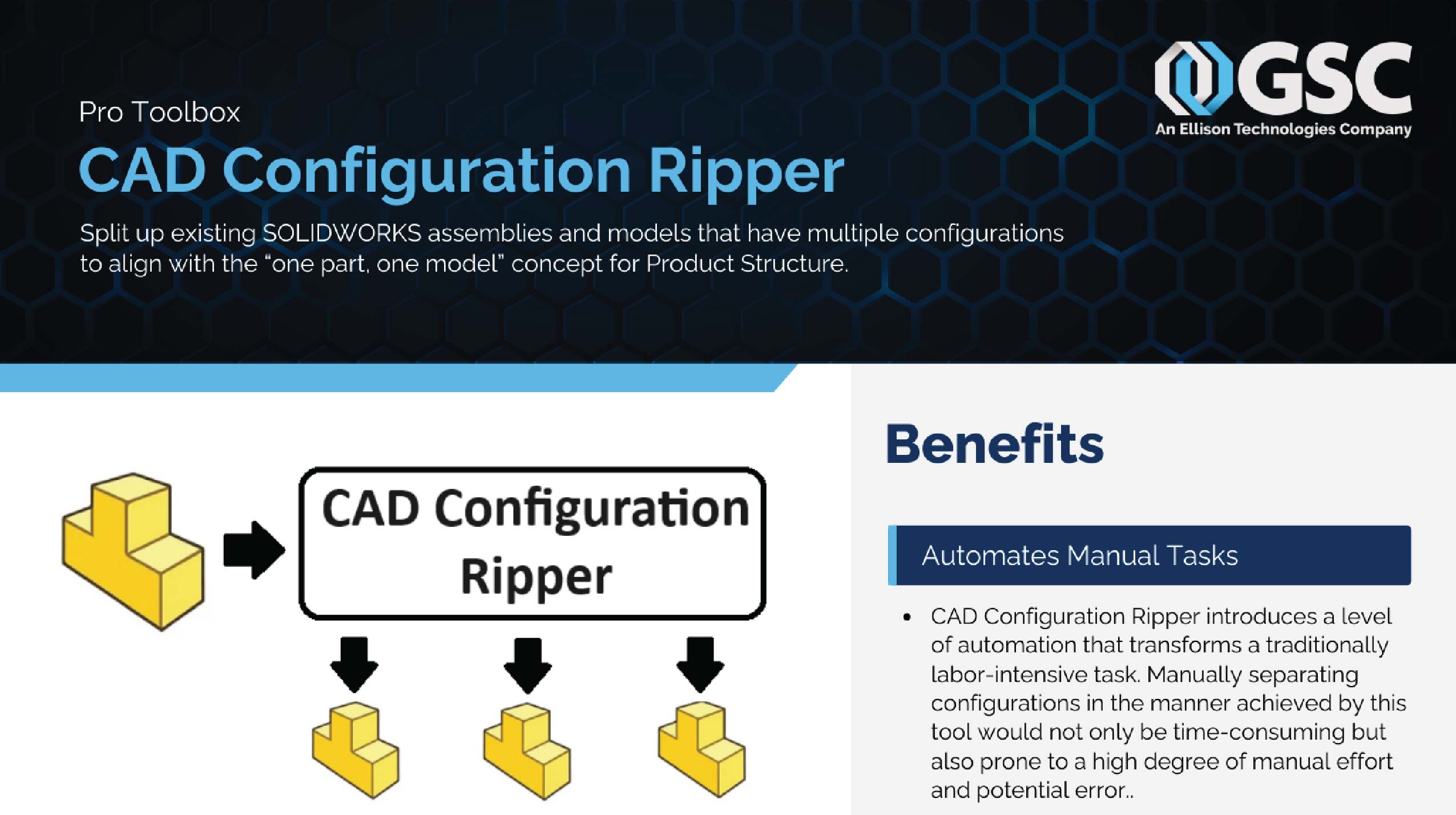
CAD Configuration Ripper
CAD Configuration Ripper, designed for SOLIDWORKS users, streamlines the deconstruction of complex assemblies and models with multiple configurations. By embodying the "one part, one model" principle, it creates a transparent and efficient product structure, providing better data for your ERP system.
Data Card Updater
Effortlessly update a plethora of data cards at the same time with the Data Card Updater add-in. Make changes to multiple data cards by configuring updates in Excel sheets for the required parts and data. Simply upload the document and watch as the system implements all the specified changes.
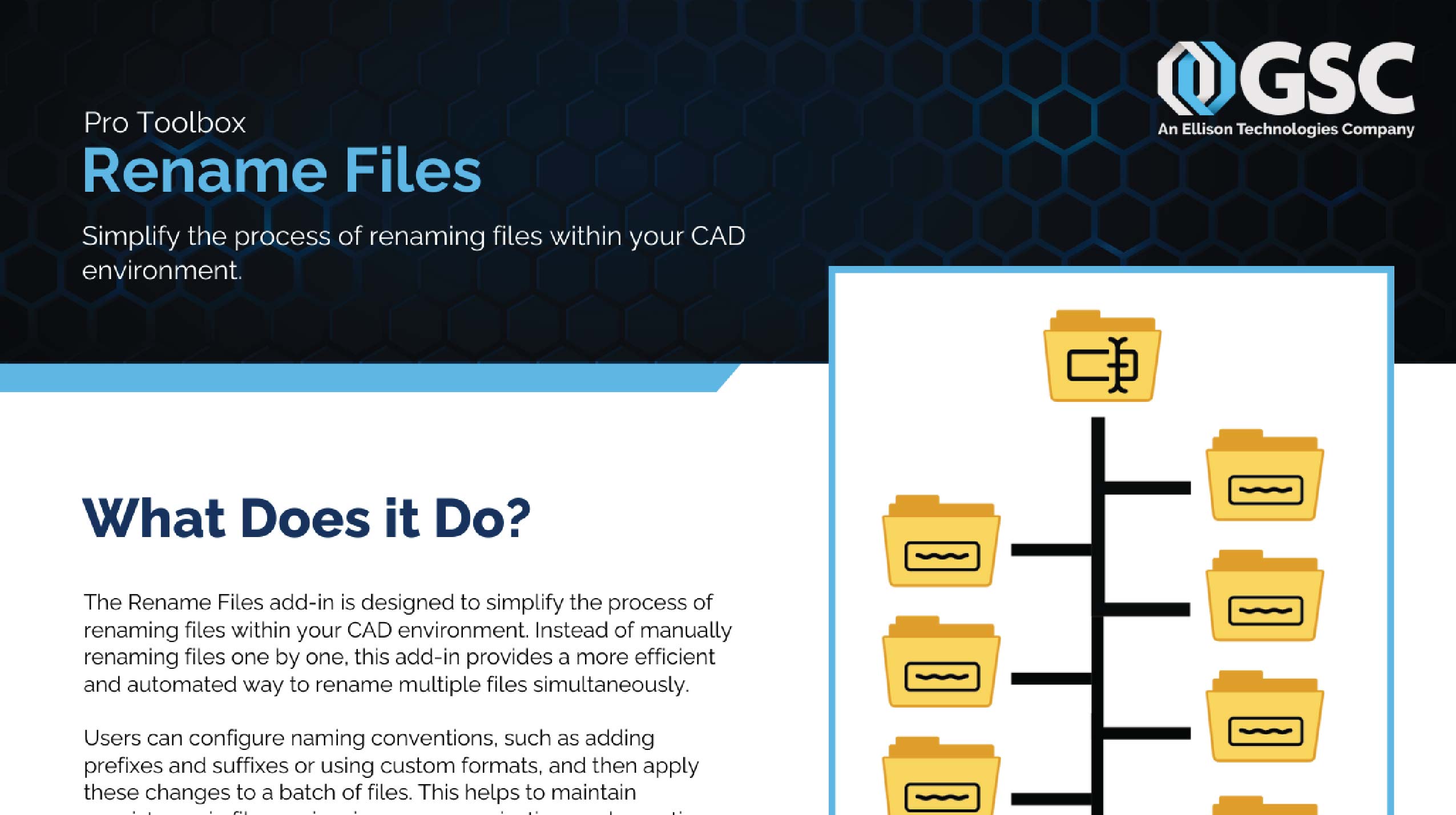
Rename Files
Simplify the process of renaming files within your CAD environment. Instead of manually renaming files one by one, this add-in provides a more efficient and automated way to rename multiple files simultaneously.
SOLIDWORKS Applications
The SOLIDWORKS Toolbox is a Custom Task pane within SOLIDWORKS, offering a range of custom actions you can easily run.
CAD Paint Property Configurator
The CAD Paint Material Property Integrator is the add-in for SOLIDWORKS users looking to manage and customize part configurations with different display colors, names, descriptions, and custom properties.

Rename & Cleanup
Organize cut-list items for a part with ease. This feature, accessible via a button on the GSC SOLIDWORKS Taskpane, seamlessly integrates into your design process. Users can select all cut-list items or choose specific ones, then rename them using a PDM serial number generator to assign unique names to each item.
CAD Material Property Integrator
Improve workflows by automatically integrating Cut List and Material properties at the file level when a file is saved, ensuring smooth integration with PDM.

Don't Know Where to Get Started? Get an Engineering Business Process Review
Consult with our team of experts to receive an Engineering Business Process Review. We'll help you implement industry best practices tailored to your business. Our team will work with you to understand your current processes, identify strengths and weaknesses, and pinpoint areas for improvement.

